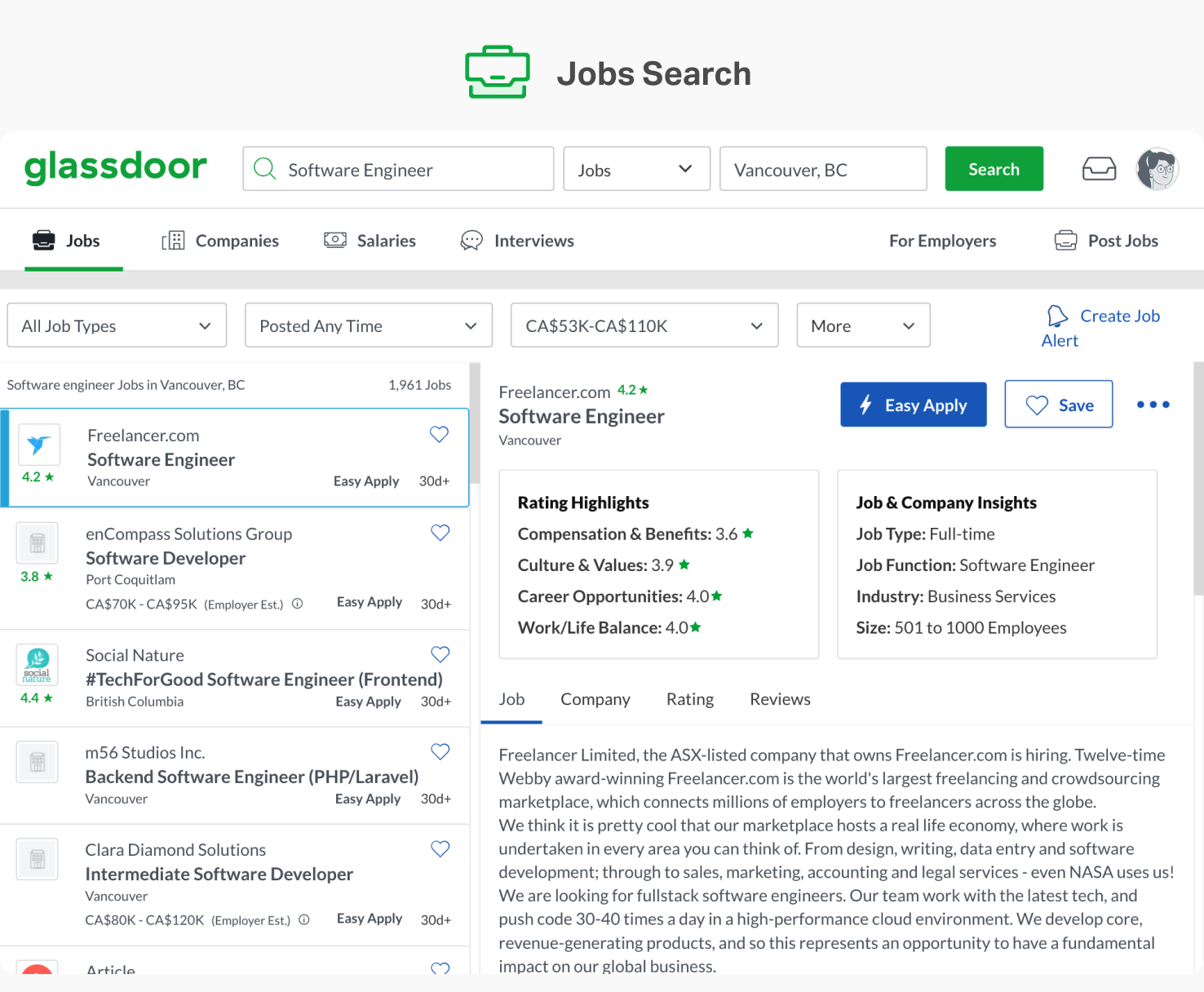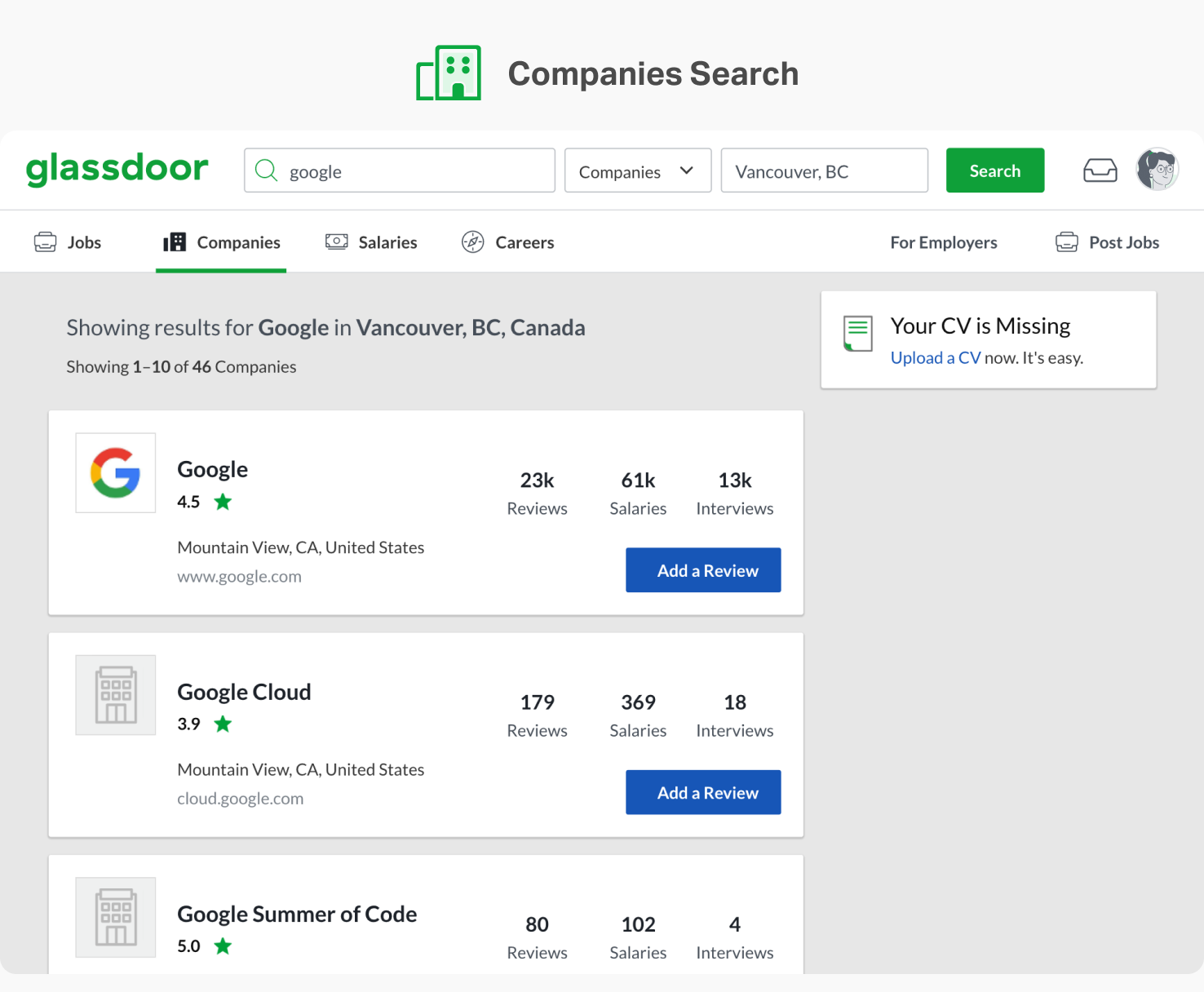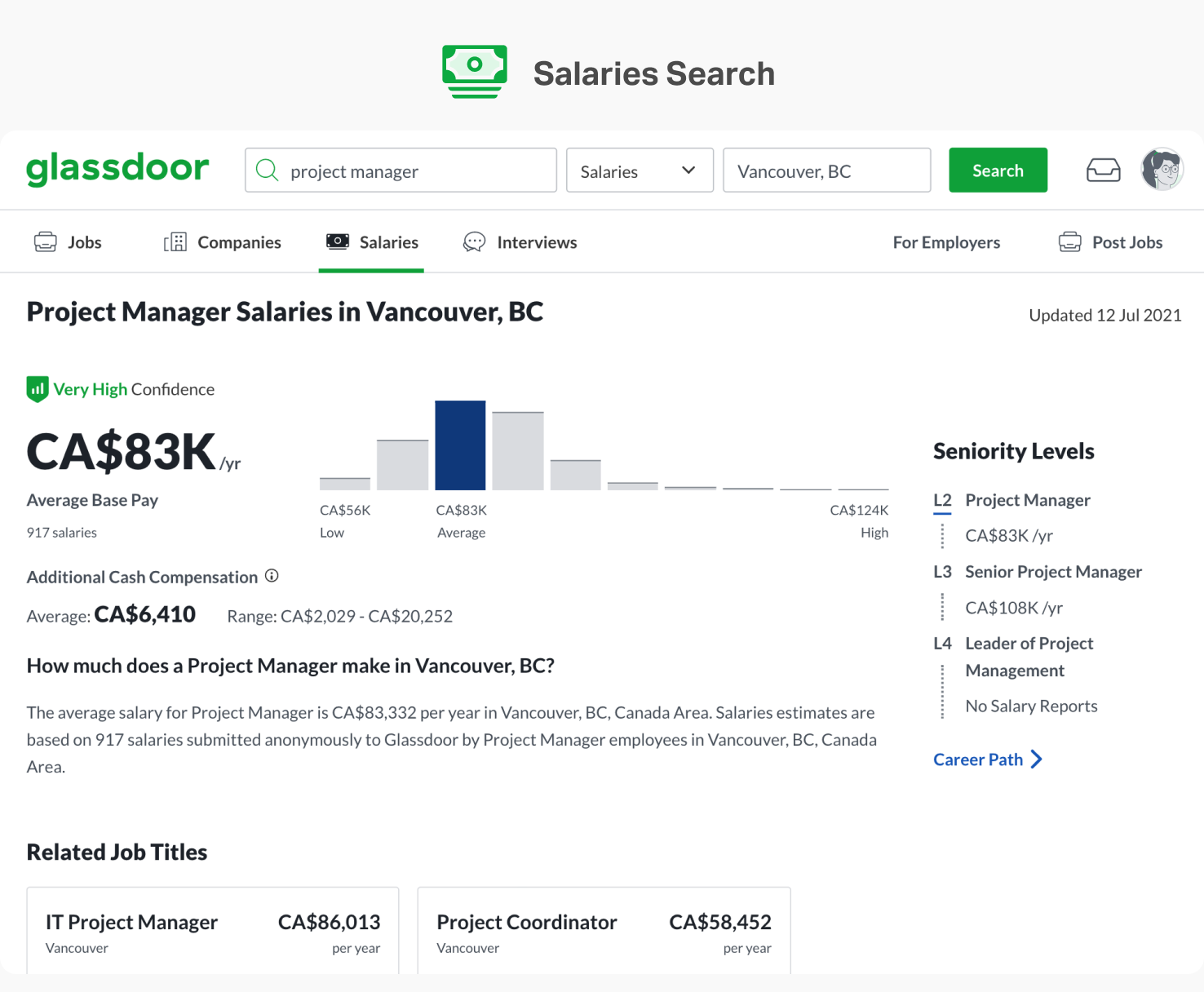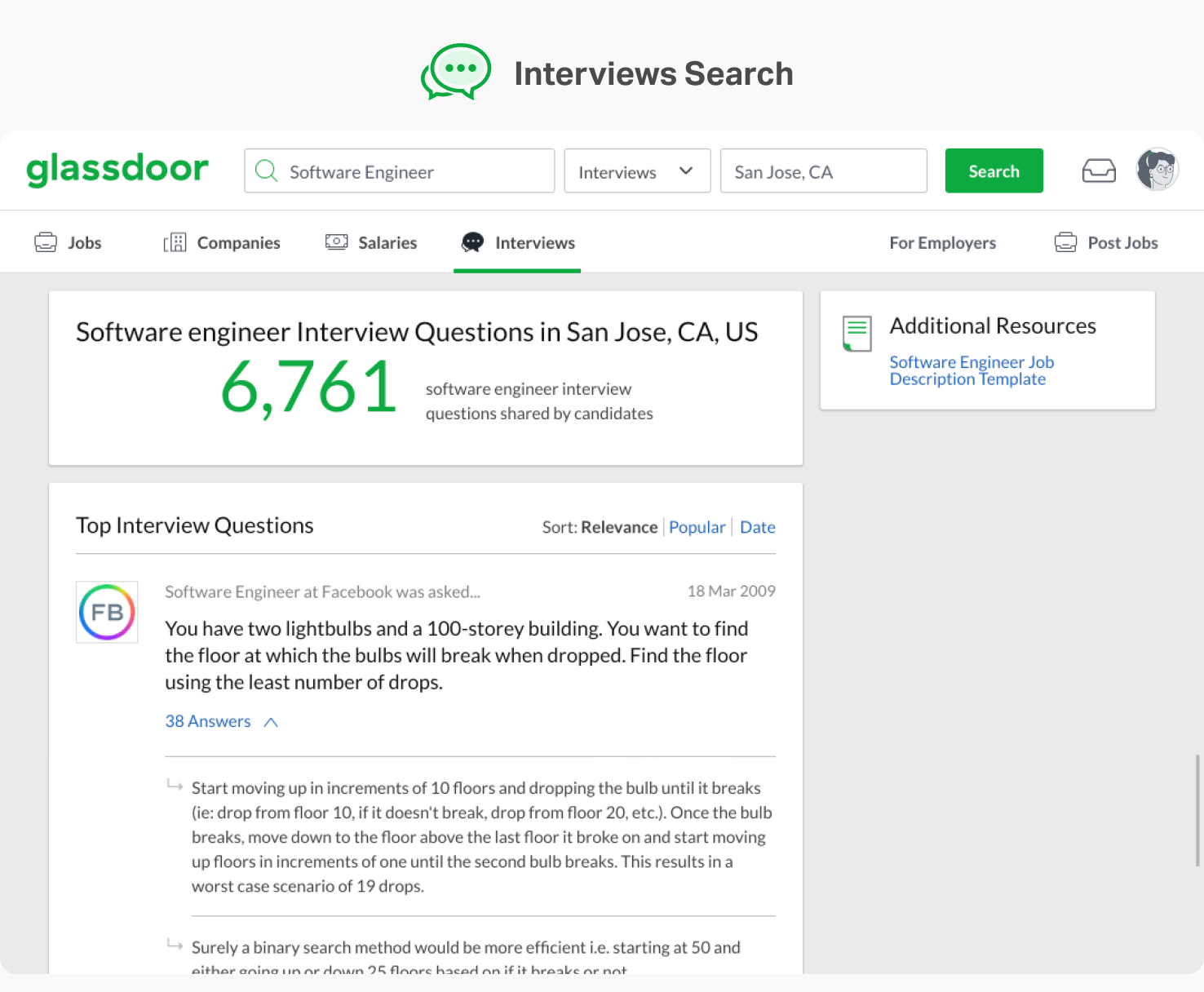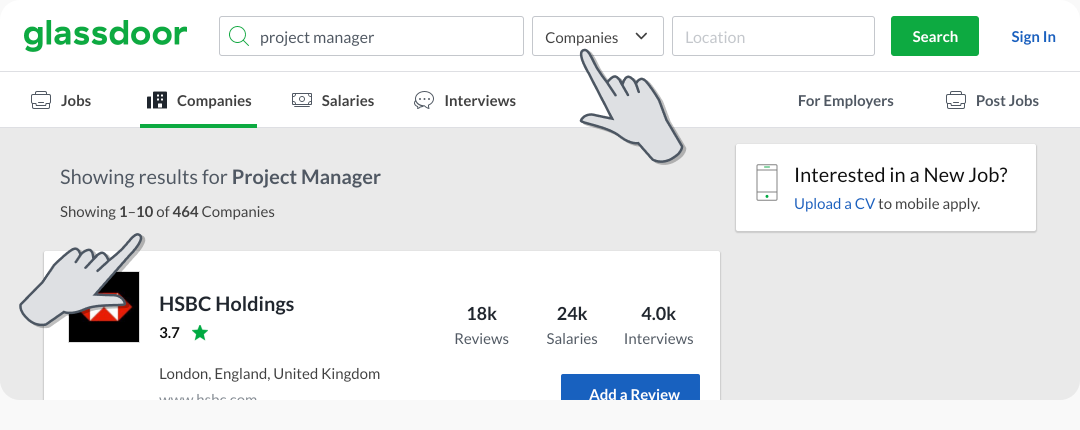Glassdoor Universal Search
Introduction
Search is the most common action on Glassdoor. 52% of users perform at least one search in their session. It is a crucial channel for users to find content. Over the years, Glassdoor has expanded its products to salaries data, interviews data, and career insights. The search experience fell behind and did not scale with the additional content. As the senior product designer, I designed a new universal search experience that improved both the user experience and the business metrics.
Outcome 🎉
The new universal search experience increased company search by 13% in our A/B test and boosted Net Promoter Score score by 67% in a usability test.
Project Type
Search & SERP User Experience
My Role
Led the design efforts as Senior Product Designer
Timeline
Jan 2020 - Jul 2020
Project Status
Launched
UX Pain Points
1. Multiple Search Experiences
In past years, new search experiences were built when new types of content were added to Glassdoor. This resulted in four distinctive search experiences on Glassdoor - Jobs Search, Companies Search, Salaries Search, and Interviews search. The experiences varied in typeahead logic, disambiguation logic, and overall search accuracy. Users could switch context using the context-switcher, which in and of itself was another UX pain point.
2. context-switcher got no love
Users did not intuitively think about context when searching. The context-switcher next to the search input field was often unnoticed. Less than 7% of users used the switcher when performing a search.
Searching with the wrong context returned poor or no results. For example, searching for Project Managers under Companies would return irrelevant results. Another common frustration was users getting trapped in the Jobs Search Results Page (SERP) because they did not notice the switcher.
3. The search experience was not scalable
As Glassdoor expands its product offerings, the number of items in the dropdown will have to increase, exacerbating the pain points.
Design Goal
To Design A search experience that is intuitive and reliable. To allow users to Search first, disambiguate after.
Solution - Smarter Typeahead
Ok, so we knew the context-switcher had to go, but we needed a way to help users disambiguate their search query. After extensive ideation, my team decided that the best approach was to redesign the search typeahead.
Context Recommendations
Revamping the recommendation logic was our first step. The old typeahead provided related or similar Job Titles and Companies as recommendations. For example, entering Software Engineer would have gotten you Software Engineer Intern and Software Engineer In Test. These recommendations offered little value since most users were not looking for related content at this stage of their experience. We took this opportunity to redesign the typeahead so that it recommends context instead. The new logic allowed users to disambiguate context after they entered their search query.
Adaptive to the search query
Context typeahead now adapts to the users’ input and only makes appropriate recommendations. For example, users who search for Software Engineer will not see Company Overview or Reviews in the typeahead because those contexts will only produce poor search results. We were able to dramatically improve search accuracy and quality by eliminating irrelevant context.
Job Title Contexts - Jobs, Companies, Career, Salaries, and Interviews
Company Contexts - Company Overview, Reviews, Jobs, Salaries, and Interviews
Improved Search Efficiency
The new typeahead has also improved search efficiency by allowing users to bypass the SERP and proceed straight to the search destination pages. The new typeahead was a huge success in our initial A/B test. 61% of users clicked on a recommendation in the new typeahead. Historically, typeahead usage is only 30%.
Solution - Universal Search Results Page
The Smarter Typeahead is a very powerful tool, but we know it is not leakproof. Many users will not use the typeahead; they may not find what they are looking for or miss the feature entirely. Therefore we designed the universal SERP to help those users disambiguate context.
Everything Glassdoor has to offer
The SERP was a perfect opportunity to showcase Glassdoor’s breadth of products. Just like the typeahead, we designed the page to be adaptive and only showed applicable content.
Example of a Job Title universal SERP
Example of a Company universal SERP
Further Disambiguation
Occasionally, companies will have the same names, and further disambiguation is necessary. The universal SERP provided that second level of disambiguation.
Responsive Design
More to Come!
This was just the minimum viable product of our universal search experience. We have many exciting features in the pipeline. Please do not hesitate to reach out, and I would be happy to share them.